Account & Points

Sign In and Out
We collect users' email addresses for identification purposes only and will not display or share them with third parties.
Sign In
- BudCoder uses social login, currently supporting GitHub.
- Click on the Sign In button at the top right corner and choose your account type to log in.
- Authorize access to complete the login process.
You can also visit /login to access the login page.
Sign Out
Click the Log Out button in the top right menu to force logout.
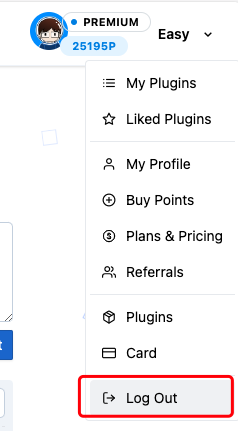
Set Plugin Header Information
When generating plugin header comments, some information about the plugin developer is required. Click the dropdown menu in the top right and select My Profile.
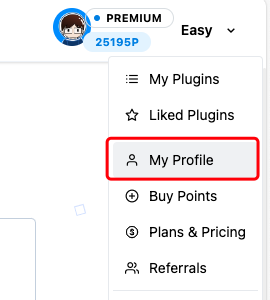
On the page form, you can set the public information that will be displayed in the plugin code.
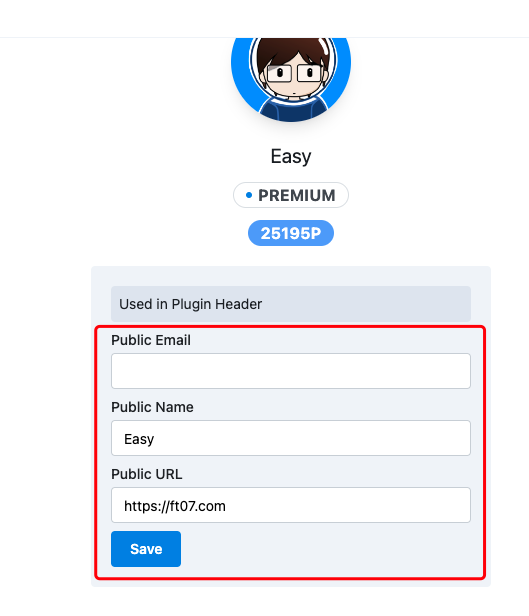
Points
BudCoder uses Points to measure resources.
There are 2 types of points:
- Golden Points: Obtained through purchase.
- Silver Points: Earned through registration, invitations, and other activities.
Unless otherwise specified, Golden Points and Silver Points are interchangeable.
Spending Points
- Points will be deducted based on the Mode Type and actual usage when generating plugins.
- Points can be used to purchase Premium Plan time. For more information, visit Plans & Pricing.
Purchasing Points
Points can be purchased via credit card on the Points Purchase Page.
Points Validity
Points do not have an expiration date.
Viewing Points
You can view your points on the My Profile page. There may be a delay in displaying points after purchase; refreshing the page can help.
Plan
Website users automatically active the Free Plan.
Free & Premium
The Free Plan includes the following features:
- 100 Free Points (one-time)
- Build plugins with Speed Mode
- Public Plugins only
- Fork Plugins
- Like Plugins
The Premium Plan includes the following features:
- Quality Mode using the best model
- With Composer Packages
- Private Plugins
The specific membership features described in these Terms are for reference only. Please refer to the Plans & Pricing page for the most accurate information.
Monthly Pay and Yearly Pay
Purchasing a one-year plan at once offers a better price. However, you can also choose to pay monthly. Click the button on the Plan page to switch the purchase duration.
Plan Validity
On the Plan page, you can view the plan's duration below the plan details.
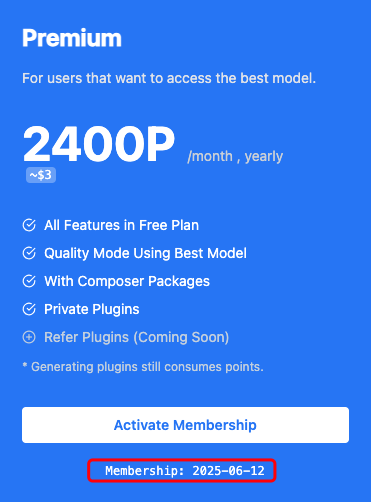
Get Premium for Free
In addition to purchasing points, you can also get it for free through Referrals.